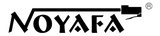How To Choose The Best Cable Tracker In 3 Steps
Looking to purchase your own cable tracker/tracer? Choosing the right option can be difficult when you're not aware of all the products out there to choose from. Luckily, this guide covers everything you need to know when buying one so that you’ll know exactly what to look for and which features are most important. Follow these steps and you’ll be able to buy the best cable tracker/tracer available in no time.
Step 1: Determine Your Requirements
Before you start looking at cable trackers, you need to figure out what you are going to be using them for. Are you looking for a passive solution that tracks any number of devices over long distances, or do you need a tool that is more suited to tracking specific targets in an environment with lots of interference?
Do you want your tracker capable of being tracked itself, or does it not matter if it is lost or stolen? These questions and more should help refine your requirements for the best cable tracker. You will then be able to narrow down your search to only those options that meet all of your needs.
It’s also important to consider where you will be deploying your tracker. Will it work well indoors or outdoors? How much battery life do you need from it? Is weather protection a concern? All these things can affect which device is right for you.
Evaluate Your Options: Now that we have determined our requirements, we can move on to evaluating our options. This step is pretty straightforward—all we have to do is review each available option against our criteria. The goal here isn’t necessarily to find a winner but rather to understand how each option stacks up against one another and compare them side-by-side.
Before you begin searching for a cable tracker, you’ll want to think about what kind of features you need. For example, do you need one that can track motion on multiple floors? Are there any specific brands or products that are off-limits?
This will narrow down your search and help ensure that you don’t spend hours researching things that aren’t relevant to your business. If at all possible, try to read reviews online from experts who have tested and reviewed different products.
If that's not possible, then look for reviews from other companies in similar industries; these will give an idea of which technologies and designs work well in real-world situations. Look out for phrases like unreliable or too expensive, as they could be red flags. Finally, make sure that you're familiar with whatever technology is being used by reading through product manuals (if available) and doing some independent research online.
Get Estimates: Once you've narrowed down your options, it's time to get estimates from professional contractors in your area. Don't just take their word for it—ask them why they chose a particular brand or model over another one.
Step 2: Identify Features That Are Important
Before you buy a cable tracker, ask yourself what features are important to you. What qualities make a good cable tracker? For example, some people might prefer a rangefinder that is able to trace cables up to 200 ft.
Others would rather have one that's lightweight and small enough to fit in their pocket or even on a keychain. If you're looking for something specific like that, look for tracking devices that include these features. If not, consider how long range is important to you. Is it okay if it only shows where something is within 100 feet?
If so, there are more options available than if you need it to show an item farther away than 100 feet. Most models will also offer different types of lights that let you know when they've found something, too.
These lights may be LEDs, which tend to be bright but don't last as long as other light sources; incandescent bulbs, which tend to last longer but aren't as bright; or glowsticks, which work well but may run out of juice before you find what you're looking for.
And think about whether any battery life issues matter to you—most tracking devices run on AAA batteries (you'll probably want extra ones) but will die out faster than others. Other questions worth asking: How big is it? How easy is it to use?
The first step when choosing a cable tracker/tracer is to identify which features are important to you. There are so many options on the market and different tools perform different functions, so it’s important to make sure you know what you need before making a purchase.
For example, if you want your cable tracker/tracer to be portable, you need one that’s lightweight and easy to carry with you. If portability isn’t as much of a concern for you, then go ahead and look at other factors.
Sometimes some features have more weight than others in terms of usefulness; for example, if something is waterproof or otherwise designed for outdoor use, it may not necessarily be important enough for other people.
Step 3: Consider The Budget
Before you even start looking for cable trackers, take a few minutes to think about your budget. If you’re on a tight one, then you may want to go for a low-cost option or plan on using a DIY approach. Otherwise, there are plenty of expensive options that can suit your needs; we’ll get into those later in our guide.
Once you have an idea of how much money you can spend, it will be easier to narrow down your search and find something that meets all of your requirements. A quick Google search for cable tracers will return thousands of results, so don’t feel like you need to rush out and buy anything just yet.
There are a lot of factors to consider when choosing a cable tracer, but you’ll want to know your price range as well. That’s because there are low-end trackers that sell for as little as $60 and high-end models that top out around $500.
If you’re in no rush, it might be worth saving some money by buying an inexpensive model; it could last several years before needing to be replaced. However, if you need one ASAP, it’s a good idea to pay more upfront rather than spending even more on long-term replacements. You can read more on choosing between cheap and expensive cable tracers here.
The best part about using a cable tracker is that they’re often very easy to use. For example, if you just plug it into your computer via USB or firewire and then press Start Searching (or something similar), they will usually automatically detect all of your cables within seconds. At that point, all you have to do is select which ones you want them to trace so they don't waste time searching areas where cables aren't located. It really couldn't be easier.
Noyafa NF-826: The Fastest & Most Reliable Cable Tracker/Tracer

Searching, locating, and recovering or identifying assets has never been easier with Noyafa NF-826: The best cable tracker/tracer. It allows you to locate virtually any type of cable in all environments including under concrete, tile, carpet, rugs, etc. without ripping out walls or floors.
NF-826 is easy to use even in dark places like attics, basements, and crawl spaces it will quickly uncover all hidden cables. So whether you are a homeowner trying to fix an electrical fault or a professional contractor who specializes in working with electrical systems then there is no other product available that performs better than Noyafa’s NF-826 when it comes to tracing cables.
Professionally and accurately detects cables, electrical wires, and pipes buried in earth or walls.
Many different types of tracers have been invented to help technicians find cables in walls and other tight spaces. Finding cables is essential when dealing with networking, Internet connections, and communication systems in general. The tracer I recommend for most uses is called Noyafa NF-826.
It has a light at one end and an adjustable mirror at the other, which enables you to see around corners and inside boxes. You can also use it on live wires, although only if they're not plugged into anything else.
This cable tracker helps you trace cables without having to unplug or cut any wires or remove any material from your walls or ceilings. That's why it's so popular among professionals. A lot of people prefer wireless trackers because they are easier to use, but these devices tend to be less accurate than wired trackers like Noyafa NF-826.
Wireless trackers are also more expensive than wired ones. That said, wireless trackers are great if you need them for a short time. If you need a more permanent solution that works well over long distances (such as tracking cables through multiple floors), go with wired trackers like Noyafa NF-826 instead.