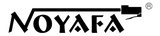Top 5 Network Installation Mistakes to Avoid
Building a reliable network is more than plugging in cables and switching on devices. Many network slowdowns, connection drops, or costly repairs happen because of simple installation mistakes. Whether you’re setting up a home network, a small business system, or handling a larger office installation, avoiding these common errors can save you time, money, and frustration.
Here are the top 5 network installation mistakes to watch out for—and how to prevent them.
1. Ignoring Cable Length Limits
Ethernet cables have a maximum recommended length—typically 100 meters (328 feet). Exceeding this limit can result in:
- Signal degradation
- Data errors or packet loss
- Slow or unreliable connections
How to avoid it:
Measure your runs carefully before installing cables. If longer distances are necessary, consider using switches as repeaters or upgrading to fiber optic cables.

2. Mixing Cable Categories
Not all Ethernet cables are equal. Many installers accidentally mix different categories (e.g., Cat5e with Cat6), leading to:
- Reduced network speeds
- Inconsistent performance
- Bottlenecks in high-speed applications
How to avoid it:
Choose the appropriate cable category for your network speed and keep it consistent throughout the installation. Label cables clearly to avoid confusion.

3. Poor Cable Management
Messy cables stuffed behind racks or walls cause more problems than just looking ugly:
- Increased risk of cable damage
- Difficulty in troubleshooting
- Signal interference (crosstalk)
How to avoid it:
- Use cable ties, Velcro straps, or cable trays
- Avoid tight bends or kinks
- Separate data cables from power cables to minimize interference

Good cable management makes maintenance and future upgrades much easier.
4. Skipping Cable Testing
Many installers finish a job and assume everything works simply because cables are plugged in. This leads to:
- Hidden wiring faults
- Miswired pairs
- Expensive callbacks to fix issues later
How to avoid it:
Always test your cables after installation using a network cable tester. A tester quickly checks:
- Continuity
- Wire mapping
- Signal integrity
- Cable length

Professional tools like the Noyafa NF-8601S or NF-8504 make testing fast and reliable.
5. Overloading Network Hardware
Switches and routers have capacity limits. Plugging in too many devices without planning can result in:
- Slower speeds for all users
- Overheating hardware
- Network instability

How to avoid it:
- Check your hardware’s specifications
- Plan for future growth
- Consider managed switches for better traffic control
A well-designed network ensures performance even as your needs expand.
Recommended Tools for Network Installations
🔹 Noyafa NF-8504
- Tests Ethernet cables continuity
- Detects PoE voltage
- Length measuring

🔹 Noyafa NF-8601S
- Advanced TDR technology for pinpoint fault location
- Wire map testing for identifying crossed wires
- Ideal for both home users and professional installers

These tools help eliminate guesswork and ensure every installation meets professional standards.
Conclusion
Avoiding these network installation mistakes helps ensure fast, stable, and reliable connections. Whether you’re wiring a single room or an entire office, careful planning and the right tools are the keys to success.
👉 Explore Noyafa’s range of cable testers and network tools to make your next installation trouble-free!